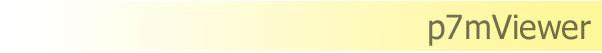|
 |
I received an encrypted message. Why can't I decrypt it? |
| |
If a message cannot be decrypted, it is most probably because of
your private key not installed. A private key is a piece of data that
is needed to decrypt an encrypted message. This data can reside in
various places such as a smartcard or a file, but has to be accessible
by operating system when decrypting a message. Installation procedure
depends on how and where the private key is stored.
Another possible reason is that the message was not encrypted to you,
but has somehow reached you. In that case you will not be able to read
the message, because you do not own any of the private keys that can
be used do decrypt it.
To find the exact source of the problem, read the information provided by p7mViewer in the main window after loading the message. |
| |
Back to top...
|
 |
What should I do to decrypt my encrypted message with p7mViewer? |
| |
To decrypt the message, p7mViewer needs to use appropriate private
key. This can be done in two ways:
- The private key is installed in the system following the instructions
provided by certificate issuer
- The private key is accessed directly from a PFX file by p7mViewer.
Note that sometimes it is not possible to install a private key on a machine
other than the one on which it was generated.
|
| |
Back to top...
|
 |
Can I check who else can decrypt the encrypted message I received? |
| |
Yes, you can. If you receive an encrypted message you can view the list
of recipients upon clicking Recipients button.
Note that recipients are identified by their certificates or keys. If a certificate
is known to the operating system, p7mViewer will display information about the recipient,
such as their email or name. If the certificate cannot be identified, p7mViewer will
only display available information about the certificate, such as their serial number.
|
| |
Back to top...
|
 |
Microsoft Outlook cannot open an encrypted message. Can p7mViewer open it? |
| |
Each encrypted message can be decrypted using one of intended private keys (one for each recipient and one for sender). If you own a right private key, p7mViewer will be able to view the message.
If you do not own a right private key, p7mViewer will only let you see the list of recipients of the message.
This can help you to check if you are one of the intended recipients and if you can try
to decrypt by viewing it on the machine where you have your private keys installed.
However, if the message has been damaged (eg. modified by a mail server) but you are a true recipient of the message, p7mViewer will
probably be able to decode and display as much of the content as possible.
Note: to view an Outlook message using p7mViewer, drag the message from Outlook into p7mViewer.
|
| |
Back to top...
|
 |
Microsoft Outlook displays following message: Can't open this item. Your Digital ID name can not be found by the underlying security system. What does that mean? |
| |
This is a rather general information about Outlook not being able to decrypt an encrypted message.
To check why Outlook cannot decrypt the message, drag the message onto p7mViewer:
- run p7mViewer, eg. from Start Menu:
/Programs/Cryptigo/p7mViewer.exe
- switch to Outlook and click the problematic message, then
- without releasing the left mouse button drag the message onto the titlebar of p7mViewer
- when p7mViewer appears, drop the message onto the main window.
After dragging the message to p7mViewer, read the information displayed in the main pane
of the p7mViewer window to find the source of the problem.
See also:
Sour Cream Chili Bak - the encrypted and corrupted messages
|
| |
Back to top...
|
 |
Can p7mViewer decrypt all encrypted messages? |
| |
No, p7mViewer can read only those encrypted messages for which you own an appropriate private key.
Each encrypted message has been encrypted to one or more recipients (and probably to the sender). Each of the recipients can use his or her private key to decrypt the message. Thus, you need to be the owner of one of the private keys and have them installed in the system.
Additionally, p7mViewer can use PKCS#12 files (.pfx or .p12 files) without installing them.
|
| |
Back to top...
|
 |
What is the difference between a digitally signed and an encrypted message? |
| |
The first, real world difference is that a signed message can always be read, while an encrypted message can only be read using an appropriate private key.
Encryption and digital signature are two different forms of securing data such as electronic mail:
- An encrypted message can only be read by intended recipients.
- A digitally signed message carries verifiable information on the author of the message.
Additionally,
a verified digital signature ensures that the content has not been changed by a third person.
Note that a message can be digitally signed and encrypted at the same time. Sometimes a message
can carry several digital signatures or be encrypted several times. p7mViewer will show you
detailed information on the security structure of the message.
|
| |
Back to top...
|
 |
How can I tell if an smime.p7m file contains an encrypted or signed message? |
| |
You cannot tell it before opening the file. When the file is opened, p7mViewer
will tell you if the message is encrypted and/or signed and will also let you check
information on who can decrypt the message and who signed it.
|
| |
Back to top...
|
 |
Can an encrypted message be read in a web mail client? |
| |
Yes, if you have an appropriate private key installed in the system or stored in a PKCS#12 (.pfx or .p12)
file, p7mViewer will decrypt the message for you and give all access to its contents.
An encrypted message is shown by a web mail client as an email with no text content
with a single smime.p7m attachment. To view your message, download and install p7mViewer.
Then save the smime.p7m attachment to a local drive and double click it. It will open in
p7mViewer and you will be able to read the decrypted content, provided you have the private
keys. If the message cannot be decrypted, p7mViewer will inform you about exact reasons.
|
| |
Back to top...
|
 |
How can I install my private key so that p7mViewer can use it? |
| |
This depends on how your private key is stored:
- If it is stored on a smartcard or other such device,
you will need to follow the instructions of the smartcard producer.
- If the private key has been exported to a PKCS#12 file,
usually with extension .p12 or .pfx, p7mViewer will be able to use it directly,
without installing the keys in the system.
Note that sometimes it is not possible to install a private key on a machine
other than the one on which it was generated.
|
| |
Back to top...
|
 |
Can a digitally signed message be read in a web-based mail client(a webmail)? |
| |
Yes, a digitally signed message is shown by a web mail client as an empty message
with an smime.p7m attachment. You can use p7mViewer to open the message and view its content.
|
| |
Back to top...
|
 |
What is an smime.p7m file? |
| |
An smime.p7m file contains an encrypted or signed
e-mail message. The message content and attachments are enveloped in an
smime.p7m file together with security information. Mail clients or webmails
usually display secure messages as smime.p7m attachments. You can use Cryptigo S/MIME Plugin for
EUDORA or p7mViewer to open the file and
read the email.
NOTE:
If the file is encrypted you need a private key
matching a public key used to encrypt the mail installed on your machine.
More information on smime.p7m files.
|
| |
Back to top...
|
 |
I have followed the instructions to open an smime.p7m file, but I cannot view the content. Why? |
| |
There are several situations in which you cannot view the file's content. The most probable is that the content is encrypted, but you do not posess a private key needed to decrypt the file. It is also possible that the file has been unrecoverably damaged on the way to your mail client.
|
| |
Back to top...
|
 |
How to install received p7mViewer license in p7mViewer? |
| |
The p7mViewer license is distributed in the form of .vlf files.
To install the license, please follow these steps:
- Save the .vlf file received via e-mail to the disk,
- Start p7mViewer,
- Choose About... from the Help menu and click on the
Licensing tab,
- Click Enter license... button,
- Locate the saved .vlf file, highlight it and click Open.
At this
point your p7mViewer is licensed.
NOTE: Licenses have both starting and expiry date. It is possible that
the license you have entered is not YET valid. |
| |
Back to top...
|
 |
I have received an smime.p7m file in my mail. What's inside and how can I open it? |
| |
An smime.p7m file contains an email that has been encrypted or signed by the
sender. The signature can give you an information on the sender's identity while
the encryption ensures that only the intended recipients can read it.
- Download and Install
p7mViewer 3.0.
- Save the smime.p7m file to a disk.
- Double-click the saved file/attachment icon to view the message's content.
|
| |
Back to top...
|